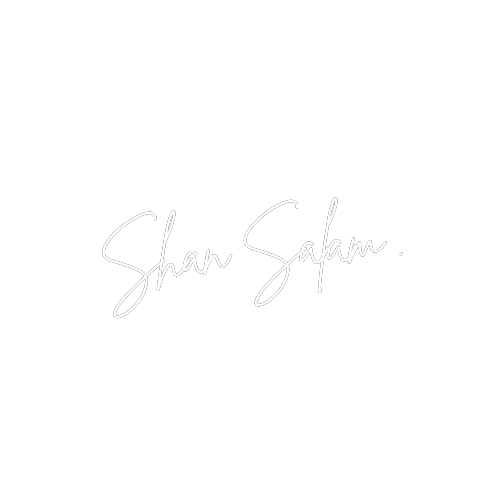If your website page speed slows down, I am sure that your revenue may go down, especially e-commerce websites Slow-loading websites not only frustrate visitors but also have a negative impact on Sales (In the case of eCommerce). Therefore, it’s crucial to optimize your website’s page speed to provide a seamless user experience and improve your online visibility. In this article, we will explore five effective strategies to boost your website’s page speed and ensure optimal performance.
1. Analyze and Solve Issues with Page Speed Insights
The first step in improving your website’s page speed is to identify and address any existing issues. Google’s PageSpeed Insights is an invaluable tool that provides a comprehensive analysis of your website’s performance. Simply enter your website’s URL, and PageSpeed Insights will generate a detailed report highlighting areas that require attention.
Once you have the report, focus on resolving the identified issues. Common problems may include large image sizes, render-blocking JavaScript and CSS, and excessive HTTP requests. By addressing these issues, you can significantly enhance your website’s performance and load time.

2. Optimize Images and Videos
Images and videos are often the heaviest elements of a web page, causing slower loading times. However, you can optimize them without compromising their quality. One effective way to achieve this is by compressing images and videos, reducing their file size and subsequently improving loading speed.
There are various image and video compression tools available online that can help you achieve optimal file sizes. Additionally, consider using modern image formats such as WebP, which offer better compression and faster loading times compared to traditional formats like JPEG and PNG.
3. Lazy Load Images and Videos
Another effective technique to improve your website’s page speed is to implement lazy loading for images and videos. Lazy loading is a method that delays the loading of non-visible media elements until the user scrolls to them. By doing so, you can reduce the initial page load time and provide a smoother user experience.
Implementing lazy loading can be achieved through JavaScript libraries or plugins specifically designed for this purpose. These tools enable you to control when and how images and videos load, ensuring optimal performance without sacrificing content quality.
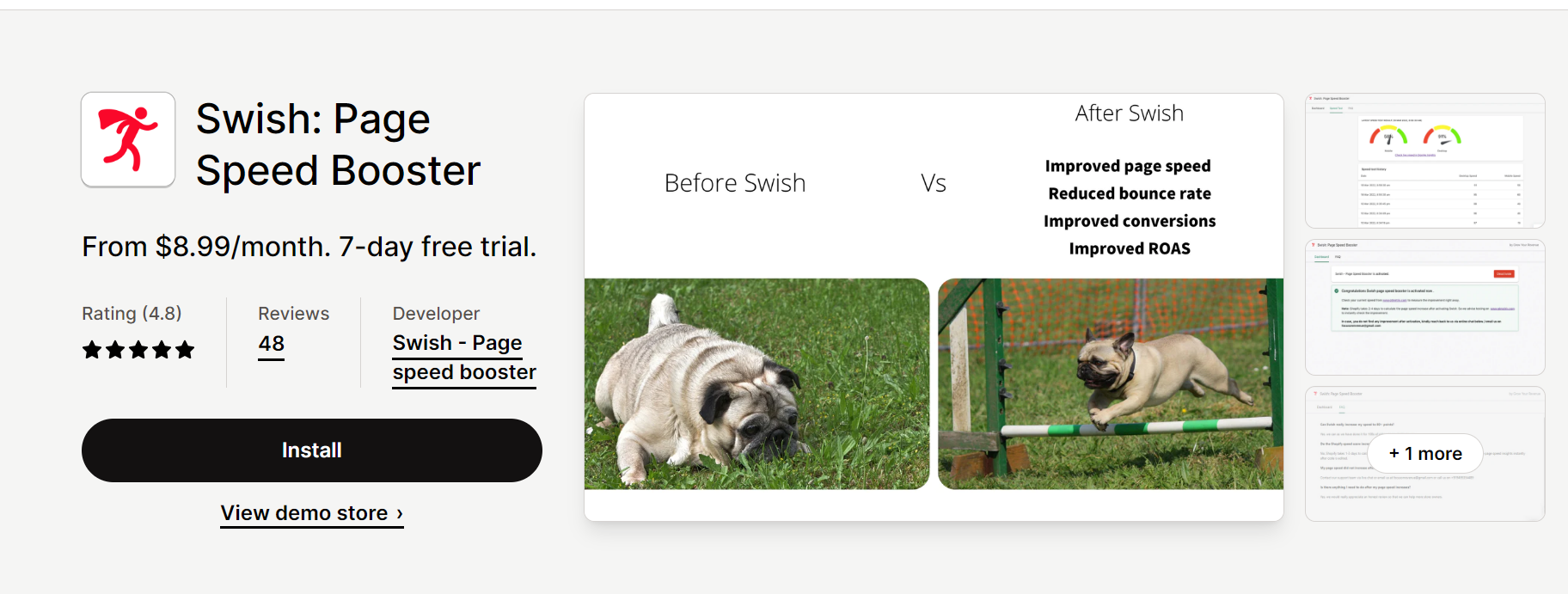
4. Leverage Content Delivery Networks (CDNs) for Shopify
If you run an online store on the Shopify platform, leveraging content delivery networks (CDNs) can greatly enhance your website’s page speed. CDNs distribute your website’s static content, such as images and videos, across multiple servers around the world. This ensures that users can access your content from the server closest to their geographical location, reducing latency and improving loading times.
Shopify provides built-in CDN support through their “Shopify CDN” feature. By enabling this feature, your website’s images and videos will be automatically served through Shopify’s global network of servers, resulting in faster content delivery for your users.
5. Minify JavaScript and CSS
Minifying JavaScript and CSS files is an essential step in optimizing your website’s page speed. Minification involves removing unnecessary characters, whitespace, and comments from your code, reducing its overall size and improving loading efficiency.
There are several tools available, such as UglifyJS for JavaScript and CSSNano for CSS, that can automatically minify your code. By minifying your JavaScript and CSS files, you can significantly reduce their size and improve your website’s loading time.
Conclusion
We have developed an ideal app, Swish, which incorporates the above five solutions to enhance your page speed. Swish not only improves your website’s performance but also boosts your revenue through faster customer conversions.
Do you want to know More about swish click here : SWISH